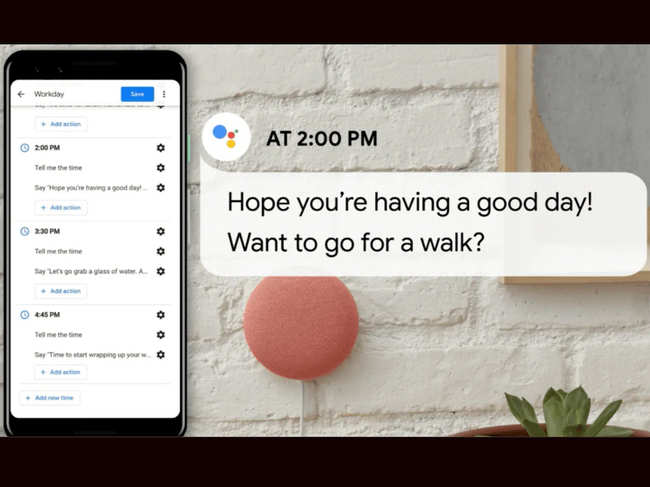 Agencies
AgenciesRelated
The idea behind the new workday routine is to ensure productivity during WFH with enough self-care in between. Available in English, the new workday routine automatically reminds you of all the small and big things to do throughout your work day - from staying on top of your calendar to taking a break away from the desk.
After you enable the routine in the Assistant settings on your Android or iOS device, you can start with a pre-set routine.
For instance, at 12 pm, the Google Assistant will remind you to take a walk and at 2 pm remind you stay hydrated and have a glass of water.
"At 4:45 p.m., you'll be reminded to start wrapping things up. Assistant will also regularly share the time with you throughout the day, so that you don't lose track of upcoming meetings," said Alice Liang, Product Manager at Google.
Google Assistant can also help create to-do lists or set reminders to stay on top of your workload.
That's not all! Google Assistant will also help you go to sleep on time and wake up early. Over the next few days, Google will roll out the 'Gentle Sleep and Wake' feature to all smart lights at home.
In the evening, just say "Hey Google, sleep my lights at 10:00 p.m." as a reminder to get to bed on time, and let the soothing experience lull you to sleep. Similarly, saying "Hey Google, wake my lights at 8:00 a.m".













 Get Unlimited Access to The Economic Times
Get Unlimited Access to The Economic Times
